Our final film is available to watch on the Youtube gadget featured to the right hand side of my blog (it is the first left video on that gadget). However if this gadget is not available, here is the direct link to our video on Youtube:
http://www.youtube.com/watch?v=JwDEcYYHN4s&feature=player_embedded
Sunday 15 April 2012
Evaluation
In what ways does your media product use, develop or challenge forms and conventions of real media products?
In order to achieve the most realistic film possible a lot of research went in to existing media products in film noir. We learnt of the history of Film Noir, the typical conventions and characters, and then watched films of the traditional Film Noir Genre, like the Big Sleep and Double Indemnity, and films of the more modern Neo Noir genre, Brick and LA Confidential. While watching the films and after we analysed what parts of the films were effective and what conventions they used of the genre. Doing this helped make me clear on what should be in our film; what we should take from the classics, what conventions to keep, and what to challenge.
In order to achieve the most realistic film possible a lot of research went in to existing media products in film noir. We learnt of the history of Film Noir, the typical conventions and characters, and then watched films of the traditional Film Noir Genre, like the Big Sleep and Double Indemnity, and films of the more modern Neo Noir genre, Brick and LA Confidential. While watching the films and after we analysed what parts of the films were effective and what conventions they used of the genre. Doing this helped make me clear on what should be in our film; what we should take from the classics, what conventions to keep, and what to challenge.
First of all we decided for our film to be in black and white to fit the classic Film Noir style, as Film Noir’s were most popular around the 40-50’s, where films were only black and white. The black and white also helped make the scenes fit the dark convention, and looked more effective than in colour as all colours of the greyscale complimented. We also chose to have the classic characters of a main male protagonist, who has a troubled past, and a femme fatale who is seductive and twisted. However to challenge the conventions, instead of the character meeting the femme fatale, she is already his wife, but she leads him astray with the help of another man.
 The storyline of our film was greatly thought out to include conventions of classic Noir but also have unique twists. We made it a dark story, including affairs, violence and murders, as well as having a mystery element to it with the main character being a detective, solving a crime. Having modern techniques of flashbacks, as well as the twist of the wife becoming the femme fatale by shooting her husband in the end, helps make it original. Classic Noir is also American, but we challenged the conventions by choosing to stay in English accents, as we would be filming in England so we wanted it to be realistic, and also it helps create a new kind of Film Noir. The church scene is an example of a typically English looking place, but still it suited the genre well, the stained glass windows creating interesting shadows, and the tall building being a big, ominous space.
The storyline of our film was greatly thought out to include conventions of classic Noir but also have unique twists. We made it a dark story, including affairs, violence and murders, as well as having a mystery element to it with the main character being a detective, solving a crime. Having modern techniques of flashbacks, as well as the twist of the wife becoming the femme fatale by shooting her husband in the end, helps make it original. Classic Noir is also American, but we challenged the conventions by choosing to stay in English accents, as we would be filming in England so we wanted it to be realistic, and also it helps create a new kind of Film Noir. The church scene is an example of a typically English looking place, but still it suited the genre well, the stained glass windows creating interesting shadows, and the tall building being a big, ominous space. 

For our other locations, we chose conventional scenes, for example the office scene; many film noirs protagonists have an office, and we used lamps and other props to help make this a realistic scene. We also used urban settings, like the tunnel murder scene. This helped make it look authentic, but also with the graffiti on tunnel gave it a modern twist. And in the bedroom scene, we had a convention used often in film noir; a mirror. This distorting object effectively showed the femme fatale at the front and the protagonist eerily looming behind. Around the mirror we also carefully arranged for there to be makeup, perfume and picture frames, to show it was dominated by the femme fatale.
 With camera shots and angles many in Film Noir were static, and so we mainly stuck to that, but for when he walks up to the church we used a tracking shot, which gave the climax of the film more suspense, following the character in. Film Noir’s also included a variety of low and high angles, and close up and long shots. I feel we have used a good variety of those. With lighting, using a variety of single source lamps, outside lighting and main lighting I feel we effectively created the dark feeling of Noir, with shadows and darkness. Costumes were also important, and we mainly kept to conventions with the men in suits and the femme fatale wearing jewellery and makeup, including red lipstick, however we chose for the femme fatale to be in a jumpsuit instead of a dress to give a modern twist to her, but I feel it was just as effective, being long, black and elegant.
With camera shots and angles many in Film Noir were static, and so we mainly stuck to that, but for when he walks up to the church we used a tracking shot, which gave the climax of the film more suspense, following the character in. Film Noir’s also included a variety of low and high angles, and close up and long shots. I feel we have used a good variety of those. With lighting, using a variety of single source lamps, outside lighting and main lighting I feel we effectively created the dark feeling of Noir, with shadows and darkness. Costumes were also important, and we mainly kept to conventions with the men in suits and the femme fatale wearing jewellery and makeup, including red lipstick, however we chose for the femme fatale to be in a jumpsuit instead of a dress to give a modern twist to her, but I feel it was just as effective, being long, black and elegant.How effective is the combination of your main product and ancillary texts?
I am very happy with all of my products, and feel they link in well with each other, the poster advertising the film accurately and effectively, and the review telling an accurate plot and verdict.
For the poster, I feel it fits in with the film, first of all the pictures being in black and white helping show that the film itself will be. I noticed some other posters made by the group were in colour which could be misleading to the viewer of the poster. The photographs themselves were chosen to show most accurate image of the characters possible; I chose photographs where lighting was interesting, Bones in the shadows and Barnaby more in the light helps show the different personalities, who is the good and bad guy in the film. Also choosing Adrianna with a slight head tilt shows her seductive, twisted personality. We made sure we took the photographs of the characters with the same costumes they would be wearing in the film, to keep continuity.
For the film review, as it was an online style review it was simpler than the poster, but I kept continuity by using the same colour scheme as the poster, only using black, white, greyscale, red and yellow; using a white background and black text to keep with usual web pages, but adding yellow to the stars. I put the poster to the side of the review, to help link them together more and advertise further to the audience. For the film review I also added a still from the actual film of Luke walking into the church. This was also in black and white, and the way Luke is looking up to the left actually leads the reader’s eye to the poster. The picture helped give an insight to the movie but without giving too much away, which combined the film and the review further.
Overall I am very pleased with all three of my products, each fitting the conventions of existing Film Noir movies, posters and film reviews, making them all link but also each having their own difference giving our film many different interesting aspects.
What have you learned from your audience feedback?
The audience giving feedback was mixed, some media students and so knowing a lot more about Film Noir, and some not. This helped see how a range of people would feel watching the film. Interestingly a lot of the comments were similar, media students or not. Looking at the feedback we received for our film, the majority of the feedback was positive, learning that putting the film in classic film noir instead of neo noir colour was a good decision having 3 of the 6 mentioning this for example; “it worked well in black and white”. Sound was also mentioned by 4 of the 6, all being positive: “the music fitted in perfectly with the scenes” which I was pleased to see. It made spending the amount of time we did deciding the perfect music for each scene worthwhile. Other than the background music, the voiceover sound was mentioned “I thought the voice over was a nice addition that helped the storyline.” This equally made spending that little extra time going into a recording studio recording those parts worthwhile.
As well as the positives, we took the negatives on board. These perhaps are the most important parts to the feedback, to know what could be better. Having some time after the videos were first shown, we tried to put some of the criticisms to action. Because of Beth’s comment “maybe needs to be a bit darker to fit in with film noir” we edited parts of our film further, using the brightness/contrast tool to make the film darker. This improved our final film. We also tried to work on the comment “I found a few of the shot transitions did not flow completely, giving black flashes.” however we did not manage to get rid of these flashes as it was a technical issue which would possibly involve reediting all of the different parts together again, which unfortunately we did not have time to do.
Therefore I have learned that if I was to do it again, I would try to receive feedback more early on in case of major changes needed to the film. I have also learned that all of the preparation before making the film, choosing costume, scenes, storyline etc was vital and needed as much time as we had spent on it, to help it be a successful film in the end, which was proven by the positive feedback, which mentioned the storyline, locations etc: “the storyline is inticing” and “Mise en scene was well planned in advance”. After getting feedback and completing the final film, I asked a family member to watch the film and got feedback from them “I particularly liked the choice of locations for the scenes, which made the story more believable. I thought the way photography was phased to show a past event, i.e. putting on the pendant in the mirror, was very effective. I found the shot of the hand reaching for the gun on the church floor brought an element of surprise to the film.” This comment having no negatives was good, and I asked them if they noticed the black flashes afterwards and they hadn’t, so fortunately it was not a major flaw, just a slight error that you only notice if you are really concentrating. Personally I feel that the flashes actually help give the imperfect, old fashioned style cinema feel to the piece, so perhaps it’s not a negative after all.
How did you use media technologies in the construction and research, planning and evaluation stages?
Media Technologies used for our Film Noir project:
1. Microsoft Word
2. Microsoft Publisher
3. Photography Studio (Lighting)
4. Adobe Photoshop CS4
5. Sony Vegas 9 Pro
6. Canon EOS 500D camera
Microsoft Word
I used Microsoft word when designing my questionnaire about Film Noir for audience research. I chose word as it was a simple and professional way of making my questionnaire, also enabling me to print out multiple copies of the same page. I used helpful tools such as the ‘header’ option which made a professional title at the top of the questionnaire, and also used the ‘insert shapes’ tool on the ‘Format’ option, choosing rectangle, to make an effective tick box. This box was able to be copied and pasted multiple times for my questionnaire, being a very time saving tool. We also used Microsoft Word for designing and typing up the script/screenplay for our film. This was an effective program to use as editing the screenplay was very easy to do, simply being able to delete sections and write new parts anywhere without it looking scruffy as it would by hand. There were also the handy tools we used like ‘bold’ and being able to choose fonts and sizes, and the paragraph tools where we chose centre to make it a realistic screenplay, as well as the spell check automatic function which underlined any misspellings in red, helping us make a professional script.
Microsoft publisher
 I used Microsoft Publisher to make my Film review, as it had type options like word but also more advanced design options, helping to make the desired layout as easily achieved as possible with its flexibility of allowing you to place text boxes and images anywhere on the page, being able to drag them and resize them. Having different sections to the review, like the details to the left, title at the top and plot and review to the right made that especially helpful. Other useful tools I used was the ‘auto shapes’ tool, where I got the star shapes and then was able to colour them by using the ‘format autoshape option and then the ‘fill’ option, choosing the colour I wanted from the palette. I also used the ‘line’ tool to make the black lines I used to separate the title and film details, using the format autoshape option again but this time changing the line options, making the line thicker by changing the ‘weight’ option.
I used Microsoft Publisher to make my Film review, as it had type options like word but also more advanced design options, helping to make the desired layout as easily achieved as possible with its flexibility of allowing you to place text boxes and images anywhere on the page, being able to drag them and resize them. Having different sections to the review, like the details to the left, title at the top and plot and review to the right made that especially helpful. Other useful tools I used was the ‘auto shapes’ tool, where I got the star shapes and then was able to colour them by using the ‘format autoshape option and then the ‘fill’ option, choosing the colour I wanted from the palette. I also used the ‘line’ tool to make the black lines I used to separate the title and film details, using the format autoshape option again but this time changing the line options, making the line thicker by changing the ‘weight’ option.Canon 500D camera, Photography studio (lighting) and Photoshop CS4
We used the video camera option on the Canon camera to film all of our film, but also used it to take pictures for the character profiles and the ancillary products; the poster and the review. For the character profiles and the pictures for the poster, we used the photography studio to take the pictures as it had professional lighting and backdrops which helped us achieve effective pictures. I then used Photoshop CS4 to edit the pictures, and put the poster together. Photoshop being an advanced program made it easy to edit the pictures, as although it is complicated having experience in Photography A level has made me used to the program. Photoshop includes useful features like the navigator, which lets you zoom in closely and target a specific part of the picture. It also allows you to put the different parts of the picture as individual layers, where you can make different ones visible/hidden and rearrange what layers go above others. This was needed for the poster as there were so many different parts to it, including the logo, photographs and text. I also made use of the many adjustment layer options, which increase contrast, make it black and white etc, and the ‘fx’ tool on the text which gave the outlines and shadows. For the review’s pictures I used the posters made on Photoshop, but also included a still from the movie which was captured by taking a photograph using the camera in-between filming, which then needed to be made black and white on Photoshop.
Sony Vegas 9 Pro
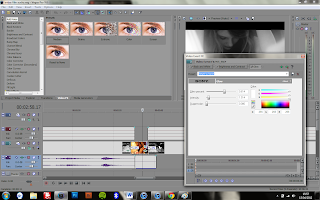 We used Sony Vegas 9 Pro for the editing of our film as it is advanced and professional software, with many available editing options. A member of our team, Matt, had this software on their laptop, which allowed us to be able to edit at any time, instead of being restricted by using the editing software at school only available at limited times. Another advantage of this was that the member of our team had good knowledge of the software, and so we did not have to waste time getting used to it and trying to find out how to do things. Sony Vegas had a wide list of editing options, of which making the whole film into black and white was done quickly and hassle free. We also used the brightness/contrast editing option to increase the tone of the images, making them less dull and creating more shadow. There were also effective tools like the ‘glow’ effect, which was used during the flashback to help give it that past, dreamy feel. The way the program is set out having all of the video clips in a tab at the bottom, in a separate row to the sound, helped edit the video easily, being able to crop and move the video clips, which we needed to greatly edit down, and also move the sound to fit the right part of the video. Having a video preview screen at the top and effects options was also very handy, being able to preview the film instantly after making changes, and being able to make quick editing options.
We used Sony Vegas 9 Pro for the editing of our film as it is advanced and professional software, with many available editing options. A member of our team, Matt, had this software on their laptop, which allowed us to be able to edit at any time, instead of being restricted by using the editing software at school only available at limited times. Another advantage of this was that the member of our team had good knowledge of the software, and so we did not have to waste time getting used to it and trying to find out how to do things. Sony Vegas had a wide list of editing options, of which making the whole film into black and white was done quickly and hassle free. We also used the brightness/contrast editing option to increase the tone of the images, making them less dull and creating more shadow. There were also effective tools like the ‘glow’ effect, which was used during the flashback to help give it that past, dreamy feel. The way the program is set out having all of the video clips in a tab at the bottom, in a separate row to the sound, helped edit the video easily, being able to crop and move the video clips, which we needed to greatly edit down, and also move the sound to fit the right part of the video. Having a video preview screen at the top and effects options was also very handy, being able to preview the film instantly after making changes, and being able to make quick editing options.Saturday 14 April 2012
Audience Feedback
To get audience feedback, an afternoon viewing session was arranged where all of the media students would show their Film Noir film and watch the others, and we would write down feedback for each. This is the feedback our film was given:
1. "The whole film was very good and very well put together as a whole. I thought the music fitted in perfectly with the scenes to add drama, especially at 4:30 when he is walking through the church. I also thought the link between scenes was very clever at 3:30 when the dark tunnel turns into a coat being taken off. I really enjoyed watching this." - Gemma
2. "Overall I enjoyed watching the film, and feel it had a good storyline. I particularly liked the use of shadows in the tunnel scene which fitted the Film Noir genre well, and although I am usually put off watching black and white films, I thought it worked well in black and white. I also liked the use of slow motion. The only room for improvement is that I found a few of the shot transitions did not flow completely, giving black flashes." - Sophie
3. "Black and White works well, maybe needs to be a bit darker to fit in with film noir, editing and sound are really good and the storyline is inticing but too much like brick" - Beth
4. "A really gripping storyline that fits in well with the film noir genre.
Mise-en-scene, was well planned in advance. The camera angles and editing executed and flowed really well from one scene to the next." - Jess
5. "I really like this film and I feel it relates well back to original genre- I can see some of the traits of film noir coming through. I think the black and white really makes the whole thing stylized and professional looking. I also thought the music worked really well with the film." - Florrie
6. "I enjoyed this film a lot and thought it was very well done and was impressed how well the genre and storyline came across in the short amount of time they had. Although slightly amateurish I thought it was very well done the editing techniques especially were impressive and slick. I thought the voice over was a nice addition that helped the storyline." - Mark
I am pleased with the feedback, as it had many positives but also some areas for improvement which will help with the evaluation. I am glad that many had the same feelings about the film that I did, and agreed that it fit the Film Noir genre. I am also happy with how they took in and wrote about the different aspects of the film; the sound, editing, mise en scene and camera angles, making very valuable feedback.
1. "The whole film was very good and very well put together as a whole. I thought the music fitted in perfectly with the scenes to add drama, especially at 4:30 when he is walking through the church. I also thought the link between scenes was very clever at 3:30 when the dark tunnel turns into a coat being taken off. I really enjoyed watching this." - Gemma
2. "Overall I enjoyed watching the film, and feel it had a good storyline. I particularly liked the use of shadows in the tunnel scene which fitted the Film Noir genre well, and although I am usually put off watching black and white films, I thought it worked well in black and white. I also liked the use of slow motion. The only room for improvement is that I found a few of the shot transitions did not flow completely, giving black flashes." - Sophie
3. "Black and White works well, maybe needs to be a bit darker to fit in with film noir, editing and sound are really good and the storyline is inticing but too much like brick" - Beth
4. "A really gripping storyline that fits in well with the film noir genre.
Mise-en-scene, was well planned in advance. The camera angles and editing executed and flowed really well from one scene to the next." - Jess
5. "I really like this film and I feel it relates well back to original genre- I can see some of the traits of film noir coming through. I think the black and white really makes the whole thing stylized and professional looking. I also thought the music worked really well with the film." - Florrie
6. "I enjoyed this film a lot and thought it was very well done and was impressed how well the genre and storyline came across in the short amount of time they had. Although slightly amateurish I thought it was very well done the editing techniques especially were impressive and slick. I thought the voice over was a nice addition that helped the storyline." - Mark
I am pleased with the feedback, as it had many positives but also some areas for improvement which will help with the evaluation. I am glad that many had the same feelings about the film that I did, and agreed that it fit the Film Noir genre. I am also happy with how they took in and wrote about the different aspects of the film; the sound, editing, mise en scene and camera angles, making very valuable feedback.
Editing
We used Sony Vegas Pro 9 to edit our films as a member of our team had it on their laptop so it was easily accessible during both school and out of school time.
The film was first edited in separate scenes so we could see how long each part was and get each scene exactly how we wanted it. They were split into the Intro, The getting ready scene, Luke leaving the house, Luke at the Office, the Crime/Tunnel Scene, the returning office scene and finally the climatic ending scene at the church. After completing each scene we put them together and as our film was 8 minutes long, discussed together what could get cut. We decided to lose part of the title sequence which would have included establishing shots of the town the film was set in and other, unnecessary parts of scenes such as Luke shaving.
After cutting our film down to just over 6 minutes, we used the editing option, black and white, to make the entire film in black and white. We then used the brightness/contrast option to make the greys less dull and show more highlights and shadows. We saved the film to WMV and opened up a new file named EntireFilmAudio.Veg. This is when we added audio such as music, voiceovers and sound effects to the film. We used fades and blends to make our music tracks calmly and subtly fade in and out of one another to not interrupt the viewing.
During editing, there were a few challenges. In a few scenes people on set laughed during filming and we did not notice this until we had finished filming. For example in the tunnel where Frisco shouts "Who's there?", a person laughed down the tunnel which was picked up by the audio. To not break the tension the audio had to be fixed so it would not just suddenly stop, instead audio was taken from an unused piece of film of Bones running down the tunnel, and then put over this piece of audio track, which is an accurate sound as in the film at that moment he is running out of the tunnel. It fitted well and you could not notice that it was changed audio.
After audio was complete we added a few effects into the shots such as the flashback shot. The shot had added effects such as a slight glow to give a dreamy feel and white, faded edges. The Flash back included transitions of white flashes to make them blend well.
To complete the film, we needed to add text, including the title and credits. To add the text, we used the text generator built into the software, which allowed us to move the text into any position, which was useful as we placed the text where it wouldn't be obscured by light and dark areas of the shots. We chose to use the same font as we did with our RELM productions logo, to keep consistency.
Sound.
Sound effects
For the film, we needed different sound effects to help make the film more realistic. These sound effects were free to use and royalty free. The sound effects we needed were: gun shots, traffic noise, office sounds (people talking and a telephone ringing) and they came from the websites hyperlinked below:
http://www.audiomicro.com/free-sound-effects
http://soundbible.com/tags-gun.html
http://www.grsites.com/archive/sounds/
http://www.audiomicro.com/free-sound-effects/free-electronics
Dialogue
We recorded the dialogue live with the acting, using an in camera microphone. The camera used was a Canon 500d. This picked up the sound effectively.
Voice overs
For the flashback, as in the film we wanted darkness and the actors not seen, instead of recording the voice over on the camera we used a studio available in school, used for recording music. Having the professional microphones and other recording equipment we achieved high quality clips. We also used this for the voiceover where Luke (Barnaby Frisco) sets off for work.
Soundtrack/Background music
We needed background music in our film to help create atmosphere and certain moods. To do this we used a mixture of music from different sources. As the tracks we chose are not royalty free, we bypassed this by using the "Copyright Disclaimer Under Section 107 of the Copyright Act 1976 which allows for 'Fair Use' of all the songs." and posted this on the details of our film on Youtube, giving full credit to the artists and songs featured in our video.
First of all we used 'Underwater' from the 'Big Fish' soundtrack. We chose this as it had a slow, easing in feel but also had certain minor tones to it, giving a foreboding beginning to show something bad will happen. We also used music from the soundtrack of the video game 'LA Noire' as it suited the Film Noir style well. Most of this music featured pianos, brass and bass suiting the 40's-50's theme, and was in a slow minor key to fit with the happenings in the film. However the fight scene background music was in a faster pace to help increase the action in the scene. For the ending of our film, we used a track called 'Every Dream Comes To An End' by UNKLE. We chose this as the track suited our tragic ending well, being very slow and solemn by including string instruments and slow piano chords.
For the film, we needed different sound effects to help make the film more realistic. These sound effects were free to use and royalty free. The sound effects we needed were: gun shots, traffic noise, office sounds (people talking and a telephone ringing) and they came from the websites hyperlinked below:
http://www.audiomicro.com/free-sound-effects
http://soundbible.com/tags-gun.html
http://www.grsites.com/archive/sounds/
http://www.audiomicro.com/free-sound-effects/free-electronics
Dialogue
We recorded the dialogue live with the acting, using an in camera microphone. The camera used was a Canon 500d. This picked up the sound effectively.
Voice overs
For the flashback, as in the film we wanted darkness and the actors not seen, instead of recording the voice over on the camera we used a studio available in school, used for recording music. Having the professional microphones and other recording equipment we achieved high quality clips. We also used this for the voiceover where Luke (Barnaby Frisco) sets off for work.
Soundtrack/Background music
We needed background music in our film to help create atmosphere and certain moods. To do this we used a mixture of music from different sources. As the tracks we chose are not royalty free, we bypassed this by using the "Copyright Disclaimer Under Section 107 of the Copyright Act 1976 which allows for 'Fair Use' of all the songs." and posted this on the details of our film on Youtube, giving full credit to the artists and songs featured in our video.
First of all we used 'Underwater' from the 'Big Fish' soundtrack. We chose this as it had a slow, easing in feel but also had certain minor tones to it, giving a foreboding beginning to show something bad will happen. We also used music from the soundtrack of the video game 'LA Noire' as it suited the Film Noir style well. Most of this music featured pianos, brass and bass suiting the 40's-50's theme, and was in a slow minor key to fit with the happenings in the film. However the fight scene background music was in a faster pace to help increase the action in the scene. For the ending of our film, we used a track called 'Every Dream Comes To An End' by UNKLE. We chose this as the track suited our tragic ending well, being very slow and solemn by including string instruments and slow piano chords.
Friday 13 April 2012
Making a film review - My Final Review
My Final Film Review
And below is the text from my review, including the plot and review, as the picture may be too small to read:
Plot
Detective Barnaby Frisco (Luke Jones) is on his first day back at work after being on personal leave after the loss of his work partner, Bones Goodwin (Matthew Williams). After receiving a suspicious note, he sets out to find the truth, and gets a lot more than he bargained for.
Review
Even if your not a Film Noir fan, this film is a must-see. Taking the top spot in the Short Film Awards last week, ‘Le Mortel Liaison’ has an impressive cast, including Emilie Cherry, Luke Jones and Matthew Williams, who live up to expectations with their truly believable roles.
The story itself is well thought out, and captures the classic Film Noir style but also adds something extra to it, giving it a modern twist making it more appealing to today’s audiences - Don’t be put off by the film being in black and white, it was done cleverly and subtly, avoiding the clichés by not mimicking the classics but instead showing inspiration from them and giving it a whole new feel. The film may not be everyone’s taste, but it manages to tick all of the boxes. It has romance, betrayal, action, violence and suspense, a little bit of everything - how all films should be in my opinion.
So I recommend that, whatever your into, you should give ‘Le Mortel Liaison’ a watch. You may find yourself converted, to becoming a Film Noir fan like me, or if you already are, you won’t be disappointed by this. Even if it turns out to be not quite up your street, well, its only six minutes long, so why not give it a chance?
Making a review for our film - existing reviews
 Before making my film review, I needed to research into existing reviews, what they looked like and how they were written. I chose to look at online reviews rather than magazine reviews as I feel they are the more popular way of being seen by this generation. I first looked at a film review on The Guardian website for 'The Hunger Games' (the picture on the left) and then looked at the Empire magazine website's revue on '21 Jump Street' (the picture below).
Before making my film review, I needed to research into existing reviews, what they looked like and how they were written. I chose to look at online reviews rather than magazine reviews as I feel they are the more popular way of being seen by this generation. I first looked at a film review on The Guardian website for 'The Hunger Games' (the picture on the left) and then looked at the Empire magazine website's revue on '21 Jump Street' (the picture below). 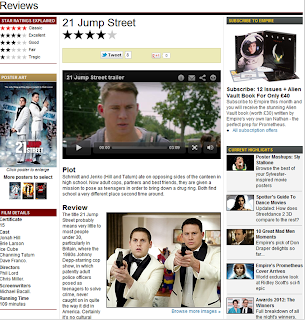
The two are differently set out, but are equally good reviews. I will take aspects from each to create mine. For example they both include freeze-frame photographs of footage from the film, which I will do, and on the Guardian revue has an informative description of the photo underneath it. I like the amount of information they have on the film on the Empire review, and having it on the side keeps it neat and easily found. I also prefer the Empire review as it gives a rating at the top whereas the other doesn't, so it would be hard for some to find how good the journalist thinks the film is, having to read the whole review. Another good feature is having a small summary of the plot at the top and main review after. However I do like how the Guardian article is written in first person, using I and giving his opinions. This makes the reader relate to them more and find it more honest. I will do this in mine.
Friday 30 March 2012
The poster put in a real life scenario.
The poster being advertised to the public.
I put the poster on a billboard digitally, from a photograph I took in the London underground. This helped see how the poster would look in everyday places. To curve the poster to fit the board I used the warp option. I feel it looks good in the real life situation, and jumps out effectively, getting the audience to look at the poster but also not being overly vibrant, not to clash with the scenes. I also like how the red in my poster is part of the british flag, and so matches the london underground sign, as well as the yellow text matching the london underground travel messages.
Making a poster for my film.
Making the poster.
First of all I added the picture I had already edited of Luke and Matt from the character profiles to a a4 sized layer, which I made black using the paintbrush tool. I chose these two images as they were both powerfully staring at the camera and put them on opposite sides of the poster, Matt being raised slightly to show his higher status. I then chose a new image of me as the other had my hand by my face and so would not have been an effective close up. I put the image on 25% opacity so that it would show Matt and Luke's faces interestingly behind the detail of my hair. This achieved the multi-image overlayed style of film noir posters in a new and effective way.
For the next step I added the text and our logo. For the title I used the warped text option on horizontal arc, using one for 'Le Mortel' and another for 'Liaison' to make it curve around the one above. This made an effect very authentic to the classic film noir titles. For the title, sirname and bottom credits I used 'Niagra Engraved' as it looked very prominent in capitals and with the engraved and block effect looked suited to the Film Noir time. For the other text, the first names and the caption, I used Edwardian Script, as it created a contrast to having all of the same text and was a formal and readable italic font. Having it in lower case also made it contrast further from the capitaled text.
With colour I stuck to red, white and yellow after I decided during the research, red being the most dominant colour perfect for the title, and matching with the production logo, and having the sirnames in white to contrast from the first names above. I also made the first name text smaller than the sirname text, and positioned it nicely directly on top of the sirnames, making them look more delicate. I chose the caption to be in yellow to help that stand out too, choosing the rule of three for the caption to make it more snappy, and an exclamation mark to help make the poster exciting.
For my final step I added 'fx' tools to my text. With the title I chose 'outer glow' giving it a strong white outline and making it look more appealing. I also used an outer glow for the caption, but in black instead to stand out from Matt's white shirt, and also used drop shadow. For the sirname text I used the bevel and emboss tool, on the inner bevel option. this gave a slight 3D effect to the text and made it stand out more. With the first name text I used an inner shadow on 70%, this helped add tone to the text and stop any harsh lines.
My Finished Film Noir poster.
Representation in the poster.
In my poster I used black and white to keep with the style of the film, and it gave it a 50's feel. The femme fatale is a main part of the image, placed centrally deliberately to stand out and dominate the image, the image of her being larger than the others, and being inbetween the two male protagonists to show the conflict between them, and how its all because of her. The way her head is tilted helps show her seductive, twisted nature. The lighting in the image is also an important part in showing the representations, the Adrianna and Bones both having a shadowed side, but Barnaby being in the light, his other half hidden by Adrianna, showing her control over him. Also, with the eye contact, although all three are looking at the camera, each look different, showing their personalities. Bones has a spark of evil in his eye, a look of revenge, and Adrianna, wide eyed, looks curious and also hiding something. Barnaby however has a pure look, showing he was troubled and sad.
Analysing existing Film Noir Posters
Classic Film Noir Posters.
Before making a poster for our film, I needed to study the classic Film Noir posters to get an idea on their style, and what would be included. Below are three examples; "Born to kill", "The killers" and "The Lodger". First of all, all of the posters were drawn, but because they wanted to show the poster in colour as in that time (40's-50's) there was only black and white film. However as in modern day all posters are in colour, I will make the pictures in the poster black and white to help show the classic film noir style contrasting from current films. I will also use photographs and photoshop instead of drawing the image, to give a modern touch to the style.
Next, I noticed that the colour scheme was very similar in most posters, with black, red, white and yellow featuring most often. These colours work well for the theme, black being dark, white contrasting from the dark, red to resemble blood and passion, and yellow to represent danger. I will therefore stick to using this colour scheme for my poster. With the pictures in the poster, alot of them use multiple different images and combine them, overlapping them. I will do this on my poster too, and it will be alot easier to achievethe effect on photoshop, using the different layers and the erase tool. On the poster they also always show the male main character, the protagonist, and the femme fatale. There is also usually another man in the poster who is closely involved in the story.
When looking at the text, the main title is often diagonal or waved, to give it more emphasis. There are effects I can use on Photoshop to do this. The main title is also usually in captials, to give further emphasis. A lot of the text is also outlined in another colour tomake it stand out more. As well as formal, capital fonts, italic fonts are common in the Film Noir posters. I will make sure to imclude both in my poster, which will help give it some variation. The text on the poster includes the title, cast and producers logo, and also often has a little catchphrase/summary like the top two posters. I like the "Tense! Taut! Terrific!" one, as it uses multiple literary techniques; the rule of three - listing three things, using alliteration of the 'T' and using exclamatories to make it sound more exciting. I will add a mini catchphrase/summary to my poster to help make it look more authentic.
Tuesday 27 March 2012
Film Noir Character Photoshoot - Profiles
Profiles
Bones Goodwin
Barnaby Frisco
Adrianna Frisco
Choosing the Images
 For the photoshoot we used a professional studio with lights, and decided to use a black background to set the dark themes. Above are the final images for each character that I found the best and chose to edit, and to the right are some of the contact sheets of the photographs taken which I chose from.
For the photoshoot we used a professional studio with lights, and decided to use a black background to set the dark themes. Above are the final images for each character that I found the best and chose to edit, and to the right are some of the contact sheets of the photographs taken which I chose from.First of all I chose the Bones Goodwin image as I found the image was very effective being dead central, the character staring straight at the camera. I feel it also captured his personality and story well, with half his face in shadow to show he has a dark side, and the serious look in his face shows he is vengeful.
For Barnaby Frisco I chose two images as I felt they both were effective in different ways; I like how in the first image the way he is looking to the side, out to the distance and his face in the light, helps show he is troubled. The other, with Barnaby looking straight at the camera was equally interesting, and I like the way he is to the side of the frame. Seeing his expression directly in front of the camera shows strongly his anxiety.
For Adrianna, I liked this image as it showed her feisty nature having the necklace by her lip, and the direct eye contact is powerful, the eyes being defined with eyeliner. The arm helps lead the eyes to the face, and the shadow created by it shows theres more to her, with a darkness around her. The way her head is tilted slightly to the side makes her seem a curious character too.
Editing the images
To make the final images I edited them on Photoshop CS3. First of all with each image I made them black and white, to help set the Film Noir tone. I then used a high pass filter on hard light blending mode to boost the images lines and make it more defined. I then added a curve layer, making it darker for Bones Goodwin to give more shadows, and lighter for Barnaby Frisco to give more highlights, to give contrast between the characters. On the Adrianna image I also turned up the brightness on a layer mask to just the necklace, to help it be more noticeable.
Thursday 15 March 2012
Deciding our Filming Roles
As a group we needed to organise who would do what role in making our film. Therefore we allocated roles equally to members on their strengths, but also being a small and close group we all got involved in every role.
All Of Us
- Writers: coming up with the storyline for our film.
- Casting: deciding who would be in our film.
- Actors: performing in our film.
Emilie Cherry
- Screenplay: making our storyline into a script.
- Assistant Film Editor: helping to edit the film.
- Location Scout: helping to find locations that we can film.
- Wardrobe Supervisor: deciding the costumes.
Matt Williams
- Cinematography: making sure the shots looked good as well as filming.
- Film Editing: the main editor of the film.
- Music Supervisor: finding the music for our film.
Luke Jones
- Main Actor
- Assistant Film Editor: helping to edit the film.
- Location Scout: helping to find locations that we can film.
Raya Renney
- Secondary Cinematography: making sure the shots looked good as well as filming.
- Assistant Film Editor: helping to edit the film.
- Property Assistant: finding suitable props.
- Location Scout: helping to find locations that we can film.
Saturday 10 March 2012
Script for Le Mortel Liaison
Film Noir script for ‘Le Mortel Liaison’
PROLOGUE
<echo, reverb sounds>
MATT
‘’I cant help it, I love her!’’
LUKE
‘’Not like I do!’’
(gun shot)
TITLE SEQUENCING – (Exterior shots of area)
~~~~~
ACT 1
~~~~~
SCENE 1
Montage of Luke getting ready. Scene directions-
- Mirror – steamed up, clearing. Cutting between Luke and Emilie getting ready.
- Cutting face with shaver.
- Pouring water, spilling.
- Burning toast.
Emilie is getting ready. Focus on pendant on the table. Mirror shot of her putting it on. Luke approaches from behind. Focus on feet, low angle shot.
LUKE
(into mirror) ‘’I’m going.’’
EMILIE
‘’Nervous?’’
LUKE
‘’Why should I be?’’
EMILIE
(sigh) ‘’Just be careful.’’
LUKE
(at doorway) ‘’I always am.’’ (closes door and gets into car)
ANONYMOUS VOICE OVER
‘’it was detective Frisco’s first day back. He had been on leave for… personal reasons. “
<Montage during voiceover and then music >
· in the car; shots inside and front of car
· walking into station/office - shot from behind, tracking forward
· through corridor
· shot opening door, light behind him, turning lights on.
SCENE 2
<Music cuts/fades out> sits at desk, and gets adjusted/climatised to room.
Raya knocks on door, see him turning around and then point of view seeing Raya by door.
RAYA
“How are you coping without him, Frisco?”
LUKE
“not a day goes by when I don’t think of him”
RAYA
“Mm, it can’t be easy/it must be hard”
LUKE
“It doesn’t get any easier”
RAYA
“They still haven’t caught him…”
LUKE
“No…not yet” *angered*
===
“*thump on desk* We’ll catch him, don’t you worry” <looks at photo of Goodwin>
*PHONE RINGING*
LUKE
(into phone) “Frisco (pause) I’m on it.”
SCENE 3
--- Transition cut to murder scene: tunnel, including establishing shots of the industrial area, leading to tunnel. ---
Detective Frisco goes up to body, kneels down by it. <Over the shoulder shot>.
Inspects body, goes to hand, note rolls out of hand. <close up on hand>
<close up slow motion of necklace falling out of the note as he opens it> <reaction shot>
Frisco picks up the necklace and inspects it.
<close up of necklace in Frisco’s hand.>
< Mid range shot of Frisco> standing still, holding the necklace.
Noise at end of tunnel, footsteps. <long shot of tunnel, darkness>
LUKE
<shouting> “Who’s there?”
Noise of footsteps running away/ figure in darkness
Luke runs to end of tunnel, gives up. <close up of reaction>
~~~~~~~~~~~~
ACT 2
~~~~~~~~~~~~
SCENE 1
---Back to office----
<high angle shot> Frisco at desk, deep in thought.
· Note and necklace at desk, cigar in ashtray, smoking.
<time lapse shot> clock changing time, static/fade change. Showing Frisco in same place.
<Quick shots> now showing frustration, slides papers off desk, shouting.
<point of view shot> picture of them in church, showing hand picking up photo.
<close up on face>
LUKE
*murmurs* “the church”.
SCENE 2
<Establishing shots of church, low angle>
Frisco running onto scene. Breathless, unsure of where to go. Looks around and moves to decided location (bell tower or church interior)
Finds wife tied up.
LUKE
“Are you okay? What happened? Who did this?” No answer from Emilie, just head down.
Matt comes up from behind and knocks him out. <Blurry background then Black out.>
<Close up of head on floor>
<Disorientated shots, ceiling etc> Passes out again.
Bones is above Frisco, watching him. <Start out of focus, moves into focus>
MATT
“Hello old friend. I’ve seen you in better states. (ad lib: explains how he’s still alive, his wife’s gone behind his back and the plan to get him here)
<close up of Luke clenching fist and getting angry>
They both start to fight, lots of quick shots of punches etc.
Luke strangles Matt, then shot from behind, Luke slumps off.
Shot of Emilie with gun.
END CREDITS
Subscribe to:
Posts (Atom)


















